PDFs are regularly used as a more universal, easily portable file type. If you have a Word document, Excel spreadsheet or other file that needs to be converted into a PDF, you can easily make the conversion yourself using the CutePDF Writer without Adobe Acrobat Pro.
In the following instructions, an Excel spreadsheet is used as an example. The procedure should be similar for other file types; however, if the CutePDF Writer isn't available as an option from the Print menu, conversion to PDF via CutePDF isn't possible.
Conversion Instructions
- Open your existing document and click File, Print. The application's print dialogue window will open.
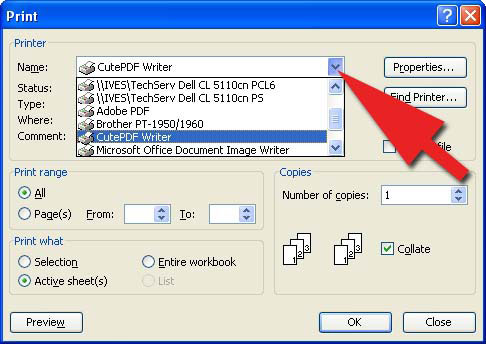
- Click the drop down menu button and select CutePDF Writer. Then, click 'OK'.
- Depending upon which version of the CutePDF Writer is installed, you will either be prompted to choose where to save the resulting PDF, or the CutePDF Writer Companion will open with a preview of the PDF. In either case, save the file as a .pdf to the desired location.
- Browse to the location where the PDF was saved and double click the file to ensure it was created properly.
